Building This Blog With Zola
While looking for options of reviving my old blog, I initially wanted to use the same platform as before – Ghost. After assessing the state of Ghost on Arch, I decided it’s probably not worth the effort so I did some research on HN. Some solutions came up repeatedly:
- Bear – this would have been my first choice but it does not currently support self hosting.
- Micro.blog – I want a free solution, especially as I am hosting it on my own server.
- Blot – same.
- Medium – there are no words for how much I hate paywalls and gated content. It’s also one of the reasons I stopped reading Quora years ago. If your website is going to ask me to (1) disable my adbocker, (2) create a “free” account or (3) sign up for a paid subscription, I will just close it and move on with my life.
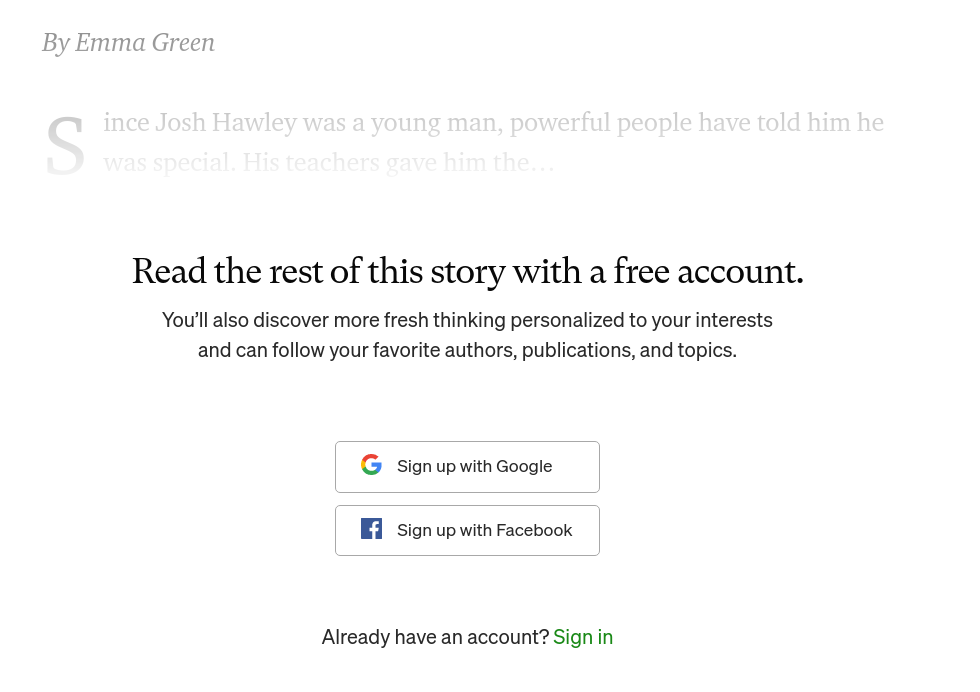 On the same note, I have some resistance towards the whole concept of a centralized Internet. I don’t like big social networks. The Internet was more fun when it consisted of a bunch of personal websites that people hosted themselves. If this resonates with you, it’s also worth reading about POSSE.
On the same note, I have some resistance towards the whole concept of a centralized Internet. I don’t like big social networks. The Internet was more fun when it consisted of a bunch of personal websites that people hosted themselves. If this resonates with you, it’s also worth reading about POSSE.
I eventually landed on Zola, which I used to generate this website. I chose this engine for a few reasons:
-
it generates a simple site. I don’t like complex/over-engineered services and bloated websites. I want a clean and simple landing page which is easy to navigate. This website is mostly a collection of Markdown files with some CSS thrown on top.
-
it’s implemented in Rust. I like Rust and have become familiar with it. As such, some concepts already come across more naturally. For example, Zola’s config is written in toml which is already the de-facto standard for Rust.
-
it’s easy to set up. The Arch User Repository already includes zola as a community package.
-
it’s a simple tool. To emphasize this point, just take a look at what the arch package contains:
~ ❱ trizen -Ql zola zola /usr/ zola /usr/bin/ zola /usr/bin/zola zola /usr/share/ zola /usr/share/licenses/ zola /usr/share/licenses/zola/ zola /usr/share/licenses/zola/LICENSEJust one binary and a LICENSE file. That’s it.
-
it has a built-in web server for local development. Although I now use nginx to serve the static files, this was extremely useful in the beginning for just trying stuff out.
Setup and initial configuration🔗
Installing Zola on Arch is straightforward. Note: I use trizen instead of pacman.
~ ❱ trizen -S zola
:: Pacman command: /usr/bin/sudo /usr/bin/pacman -S
resolving dependencies...
looking for conflicting packages...
Packages (1) zola-0.13.0-1
Total Download Size: 5.91 MiB
Total Installed Size: 20.14 MiB
:: Proceed with installation? [Y/n] y
:: Retrieving packages...
zola-0.13.0-1-x86_64 5.9 MiB 4.11 MiB/s 00:01 [#############################] 100%
(1/1) checking keys in keyring [#############################] 100%
(1/1) checking package integrity [#############################] 100%
(1/1) loading package files [#############################] 100%
(1/1) checking for file conflicts [#############################] 100%
(1/1) checking available disk space [#############################] 100%
:: Processing package changes...
(1/1) installing zola [#############################] 100%
:: Running post-transaction hooks...
(1/1) Arming ConditionNeedsUpdate...
The zola binary exposes the init command for initializing a blank website. I decided to create mine under /srv/harababurel.com alongside some of the other web services I host:
~ ❱ sudo mkdir /srv/harababurel.com
~ ❱ sudo chown sergiu:users /srv/harababurel.com
~ ❱ cd /srv
/srv ❱ zola init harababurel.com
Welcome to Zola!
Please answer a few questions to get started quickly.
Any choices made can be changed by modifying the `config.toml` file later.
> What is the URL of your site? (https://example.com): https://harababurel.com
> Do you want to enable Sass compilation? [Y/n]: y
> Do you want to enable syntax highlighting? [y/N]: y
> Do you want to build a search index of the content? [y/N]: y
Done! Your site was created in /srv/harababurel.com
Get started by moving into the directory and using the built-in server: `zola serve`
Visit https://www.getzola.org for the full documentation.
This creates the following skeleton:
/srv/harababurel.com ❱ tree
.
├── config.toml
├── content
├── sass
├── static
├── templates
└── themes
5 directories, 1 file
Built-in web server🔗
You can preview the website quickly using zola serve. I’m using 0.0.0.0 instead of 127.0.0.1 in order to be able to access the server from outside the network.
/srv/harababurel.com ❱ zola serve -u 0.0.0.0 -i 0.0.0.0
Building site...
-> Creating 0 pages (0 orphan), 0 sections, and processing 0 images
Done in 5ms.
Web server is available at http://0.0.0.0:1111
Listening for changes in /srv/harababurel.com{config.toml, content, sass, static, templates}
Press Ctrl+C to stop
Which results in this:
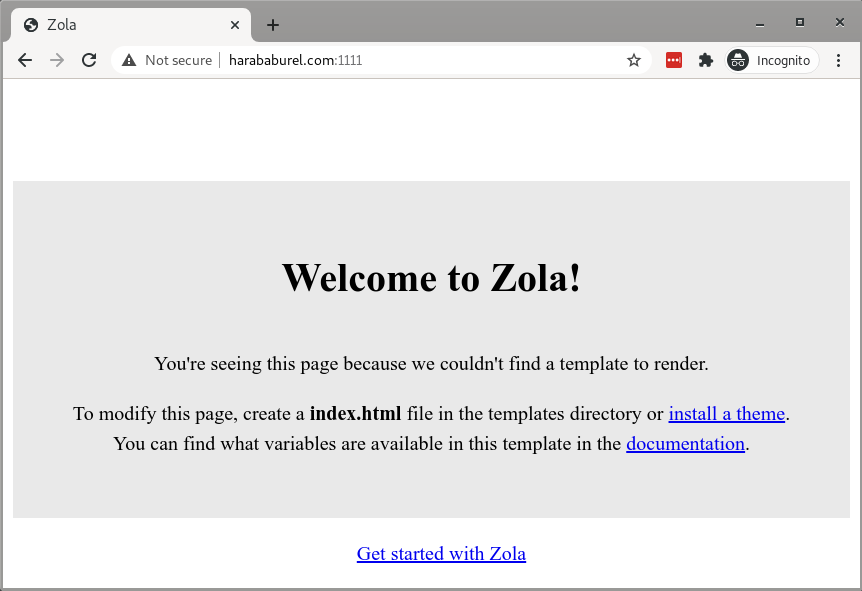
Now, the official documentation suggests a certain content structure which is fairly intuitive. What I found more useful is this list of examples, many of them having the source code publicly available. I personally like the design and structure used by Vincent Prouillet (Zola’s creator) which I’ve adopted as a starting point for my website.
All in all, this is the current file structure of this site:
/srv/harababurel.com ❱ tree -I public # exclude the auto-generated "public" dir
.
├── config.toml
├── content
│ └── blog
│ ├── _index.md
│ ├── building-this-blog-with-zola
│ │ ├── index.md
│ │ ├── medium-login-wall.png
│ │ ├── welcome-to-zola.png
│ │ └── zola-welcome.png
│ └── state-of-ghost-on-arch
│ └── index.md
├── sass
│ ├── _base.scss
│ ├── _blog.scss
│ ├── _layout.scss
│ ├── _normalize.scss
│ └── site.scss
├── static
│ ├── Rubik-Regular.ttf
│ └── thesis.pdf
├── templates
│ ├── base.html
│ ├── blog.html
│ ├── index.html
│ └── page.html
└── themes
8 directories, 18 files
Editing🔗
Since most content is in the form of Markdown files, I can just ssh into the server and write new content using a text editor.
The content can be updated using zola build. This renders the pages and exports everything as static files in the public dir.
I’ve added this line to my .vimrc to rebuild the site every time I hit \zb:
nnoremap <Leader>zb :!cd /srv/harababurel.com; zola build<CR>
This means there’s no “save draft” option. All changes I make while writing a post show up incrementally as I’m making progress. This is good enough for now, but in the long term I want to improve the workflow. A better approach would be to have a separate server which is protected against the outside world and only accessible by me. Once I finish writing a post and I’m happy with the result, I can push the changes to the live server. Storing the files on git is also a common practice with static websites. This is all future work though so I’m not going to throw myself completely down the rabbit hole quite yet.
Deployment🔗
As mentioned above, the static site is served by nginx:
http {
[...]
server {
listen 80;
server_name harababurel.com;
root /srv/harababurel.com/public;
index index.html;
error_page 404 404.html;
location / {
try_files $uri $uri/ =404;
}
}
[...]
}